Hello at AnyTech in today tutorial i'll be showing you a little trick to let notepad type by itself so lets start :
1-download this file and save it anywhere you want.
2-run it
1-download this file and save it anywhere you want.
2-run it
you should see something like this and it was typed automatically right ? but what if you want to get anything wrote for you ? continue
3-right click the file you downloaded and click edit with notepad
4-you will see some codes but what we care about is the letters typed so edit the letters between brackets after wshshell.sendkeys to your needs
here you see SMART typed from the above to the bottom so type for example funny or anything you want ..
P.S: you can type a complete word in just one "" so EnJoY


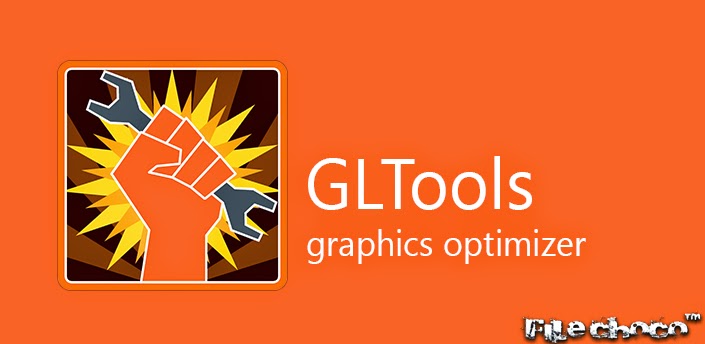









0 comments:
Post a Comment